One can easily identify your computer whenever you go online or visit a website because of your IP address. This IP can be utilized to find your machine and keep track of your activities online. Furthermore, it can even be seen at the top of your screen together with other information that can be generated from the address.
Allowing the said information about you to be out in public can be very dangerous, even life-threatening, that is why in this article, we will discuss how to change your IP and location using a VPN.
IP Address and VPN: What are they?
An IP address is basically a specific address that distinguishes a device on a local network or the internet. It stands for “Internet Protocol,” a collection of rules directing a data format transmitted through the internet. In other words, IP addresses are the ones that allow pieces of information to travel from one device to another on a network. Furthermore, it should be protected and secured to avoid cyber hackers and others. For example, they contain location information and make devices available for communication. Its form is a string of numbers that are separated by periods like 192.158.1.38, for example.
Meanwhile, a VPN (Virtual Private Network) is a private network devised from a public internet connection that offers you online privacy and anonymity. VPNs conceal your IP address, so your online activities cannot be traced virtually. Most importantly, VPN services build protected and encrypted connections to give higher privacy than a guarded Wi-Fi hotspot.
Changing Your IP Address And Location
When you work with a VPN to hide your address, you also change your IP along the way. When you work with a VPN to hide your address, you also change your IP in the process. Found below are the steps you require to take to switch your IP:
- Subscribe to a VPN.
- Install the VPN app to your smartphone or any other device.
- Launch the VPN app and register your credentials to log in.
- Connect to any server that you want
- Done. You just changed your IP address and location!
For instance, if you want to switch your VPN server into the USA, tap on the country pin, and your VPN’s special algorithm will search and provide you with the fastest server available.
A virtual private network conceals your internet connection to keep your data, communications, location, and other information is hidden while you are online. For example, if you change your IP address, you can look like you are browsing from your chosen location instead of revealing your true address. A VPN service will swap your own real IP address with a distant VPN server’s IP address, devising a privacy level that you could never achieve while on a public server. Furthermore, when using VPN technology, all web traffic, from text to video to voice, passes through a protected passageway connecting the one’s computer and the VPN server.
Why Do We Need a VPN?
Suppose you’ve ever connected to a public Wi-Fi network, worried about how your internet service provider was using your data, or simply wanted to unlock Netflix shows that aren’t available in your area. In that case, you should consider using a VPN or virtual private network.
Security When Using Public Wifi
Public Wi-Fis are very convenient, however, risks your security. When you answer emails at a local cafe or randomly explore your social media accounts at the airport, someone might be already watching your online activity. With VPN, you can protect your data while you are using other internet networks. You can hide your banking info, browing history, and more importantlly, account passwords from strangers with bad intentions.
Privacy of Data from Internet Service Provider
Don’t trust too much on surfing the internet just because you are using your home Wi-Fi. Your data is still at risk from your internet service providers because they have access to all your internet data. Furthermore, they can see where, when and what you are browsing. Sometimes, these data are gathered and sold to advertisers, but it can be terrifying if these important data are in the wrong hands. With the use of a VPN, you can disguise your IP address from your own internet service provider.
Privacy of Data from Apps and Other Services
Aside from your internet service provider, your apps and other internet services also take advantage of your private data. A VPN will stop these websites and apps from connecting your activities to your real IP address. Also, it can restrict the gathering of your browsing history and location.
Access to Any Content Anywhere
Using a VPN to watch or stream the latest episodes of your favorite series in a country it is not available can be annoying to most apps like Hulu. Don’t worry, it is not illegal and it is useful when it comes to content restrictions in many places. VPN can change your location, making it look like you are accessing an app or website from another place.
Security When Working Remotely
A VPN is also beneficial for its encryption capability. Encryption, or entering data into a coded format, so its meaning is disguised, enabling you to keep private information secured.
As remote work appears to continue still even after the pandemic ceases, a VPN is a worthwhile investment to hold confidential material protected off-site.
Conclusion
Although IP address location tracking was not invented for malicious purposes, there are many reasons why you wouldn’t want to advertise your coordinates to everyone.
Using a premium VPN heightens your cybersecurity, as the first line of defense we have would be a professionally maintained server.
Finally, changing our IP address location can be fun. Not only would you be able to enter international content databases by modifying your virtual zip code, but you will also be capable to stream videos and movies and listening to music recommended to some other region or country, which is always an enjoyable experience.
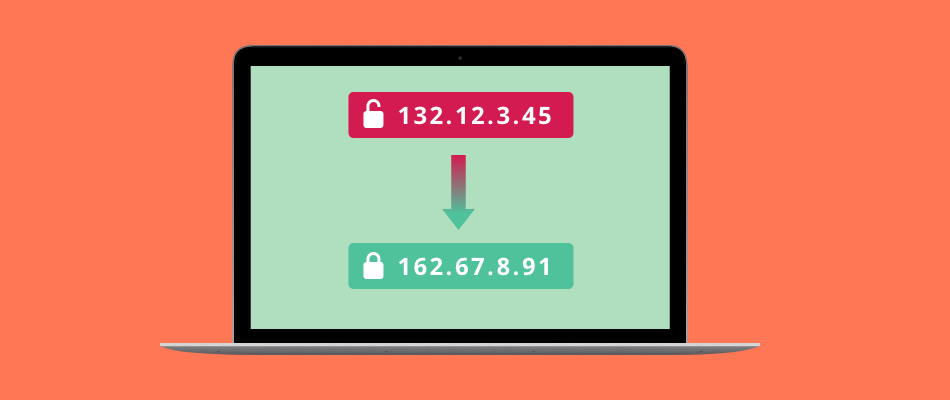


Leave a Reply