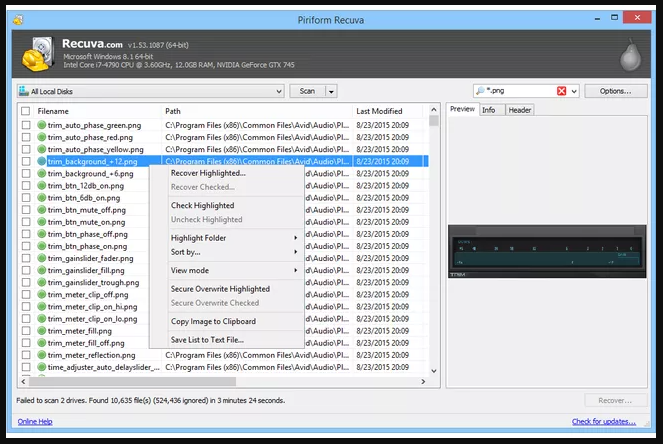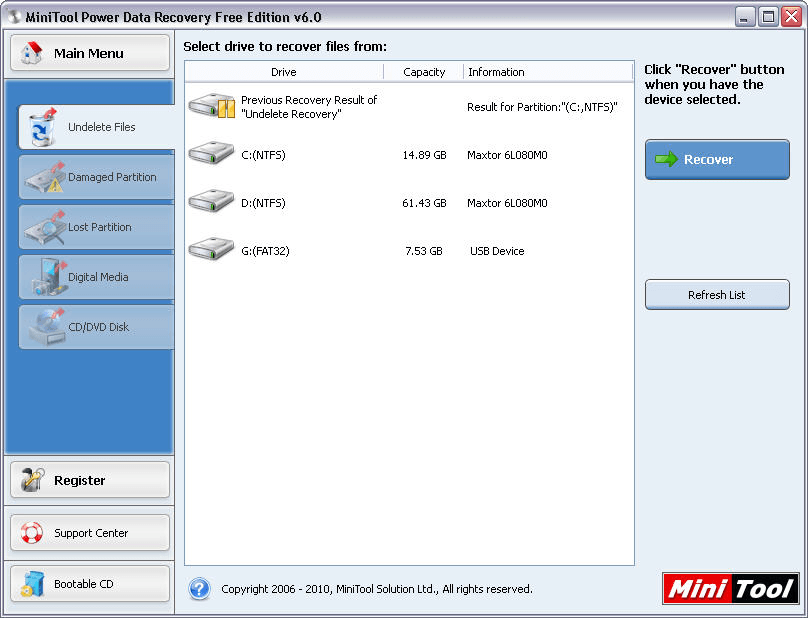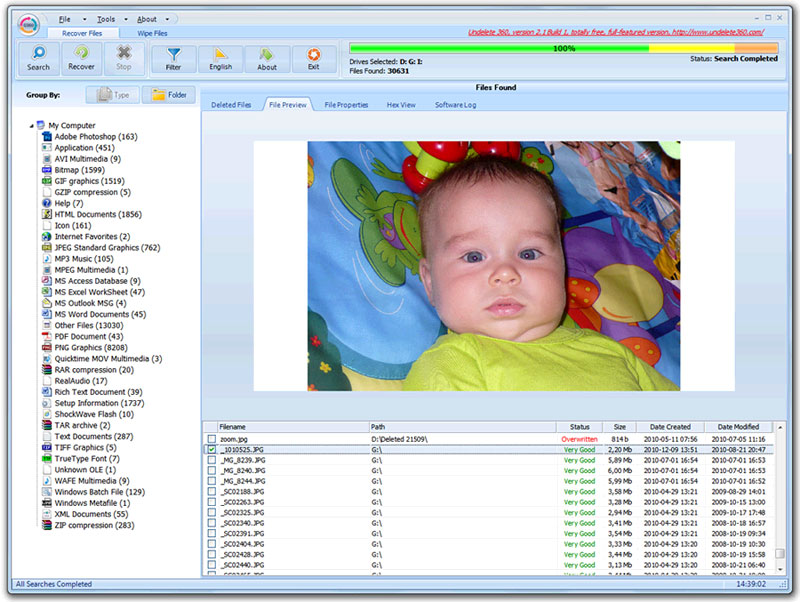Data is one of the most valuable things with the most superior value in all aspects of life, whether an organization, institute, or corporation. No one can risk losing the data, no matter what condition it’s. But data isn’t always 100% protected, wherever you store it. The risk of deletion never ends, and to overcome such a situation, some tools were introduced. Suppose, if your critical business documents or life memories stored on a digital device are deleted, what will you do in such a situation?
This is where the Data recovery software launched. If a user has accidentally lost some data or has been deleted due to a sudden power breakdown or hardware failure, data recovery software is always there to help. These tools can recover permanently deleted photos and bring back the deleted videos, audio, documents, or zip files by using heuristic and deterministic algorithms to find deleted data’s uncovered locations. After testing, we select some of the best accessible data recovery software. Let’s get started:
-
Wondershare Recoverit— Editor’s Choice
We have Wondershare Recoverit on the top of the list in the free hard drive recovery software that we have derived. It can recover more than 1000 types of file formats. These include all kinds of pictures, videos, audio files, documents, and emails. Besides, you can preview these files before saving them on your local drive. It comes with rare features that are hard to find in other free data recovery software tools available at the same price.
It has an advanced video recovery feature to recover deleted Ultra HD, 4K, 8K videos. Not only can it recover, but it can repair your videos if they are corrupted and improve the quality of the videos. Suppose your computer was crashed and all the data gone. Can you recover it with Wondershare Recoverit? Yes, it does support the crashed computer recovery as well.
It’s effortless to use, and all you have to do is to install it on your computer and choose the location where the data was deleted. After that, the scanning process and results will be on your screen after a few moments. If we talk about the price, it comes in three plans Essential, Standard and Premium. You can choose any as per your needs. Besides this, you can try out the free version before purchasing. It’s available on Windows and Mac.
-
EaseUS Data Recovery Wizard
EaseUS Data Recovery is one of the prominent tools that can’t be ignored when we talk about data recovery software. It has plenty of data recovery features that make it a reliable data recovery tool for all kinds of users looking to recover deleted photos, videos, audio, or documents. It works in many scenarios; whether your data was deleted due to accidental damage or by mistake, there are plenty of chances that it can still be recoverable.
Features of EaseUS Data Recovery Wizard:
- The Demo version is freely available.
- The user interface is intuitive and is user-friendly.
-
R-Studio Data Recovery
It’s a commercial data recovery software that supports all operating systems like Windows, Mac, and Linux. In the initial years, it was developed for data recovery professionals, but later its user interface was made more user-friendly, and it’s known anyone can use it. It’s capable of recovering deleted files from internal and external data storage devices within a few clicks. Its demo version is available, but it only supports the file recovery of 256KB. It received regular updates, so there’s nothing to worry about the support and updates.
Features of R-Studio:
- The Demo version is freely available.
- It can recover data even from the client devices that are connected within the LAN network.
- Recover data over a network.
-
Recuva (Windows)
It’s another fantastic hard drive recovery tool that has the capacity even to recover files that were deleted permanently from the system and were marked as deleted. It can support data recovery on all internal and external data storage drives such as memory cards, UBS flash drives, hard drives, audio players, external hard drives, etc. It supports both 32-bit and 64-bit versions and is available in both types.
Features of Recuva:
- It comes in both installable and portable formats.
- Complete data recovery is free of cost with the standard version of Recuva.
-
Minitool Power Data Recovery
It’s another name of comprehensive data recovery solution that both Windows and Mac users can use to meet their data recovery needs. It can recover many types of lost data deleted by mistake or accidentally from the data storage device. It has three plans to offer monthly, yearly, or lifetime periods. You can select the drive or folder that contains your data and start scanning it.
Features of Minitool Power Data Recovery:
- 1 GB of free data can be recovered.
- The user interface is intuitive and is user-friendly.
-
PhotoRec
It’s an open-source data recovery tool that can operate on any operating system no matter it’s a Mac or Windows. Its name reflects that it’s only related to photos, but it’s not true. It can recover 300 different file formats, and it’s a good choice for those looking for free data recovery software. It has multiple features to offer, and some are listed below.
Features of PhotoRec:
- It works on all platforms.
- It’s completely free, and it’s open-source as well.
- It restores all the files automatically.
-
Data Rescue
Prosoft Engineering has developed it and has worked in data recovery for the last 20 years. It has helped many users get back their deleted data from all kinds of data storage devices. It supports the NTFS and HFS file systems, and it’s an excellent choice for all types of computers running on Windows operating systems. Its free version can evaluate its performance, but it’s minimal.
Features of Data Rescue:
- It can clone and create bootable drives.
- It comes with a handy hex previewer.
-
Undelete 360
It’s another free data recovery software that can be used without paying a penny to recover different file formats on Windows computers. The user interface is inspired by the look and design of Office 2010. This is what makes it more intuitive.
Features of Undeleted 360:
- It’s free and can recover mainly used file formats.
- It lets the user preview the files before recovering them.
-
UnDeleteMyFiles Pro
It’s a fantastic data recovery tool that comes with valuable features to recover deleted data from data storage devices without getting into much tension about how data was deleted. It can recover the whole file system or merely several chosen files, though the UI is old-school and the feature is simple. You can also create a disk image for safe data recovery that can be used in an emergency.
Features of UnDeleteMyFiles:
- It’s free, and you can use all its features.
- It comes with many extra disk tools that come within the tool.
Conclusion
Data recovery isn’t hard in 2022, and different techniques can be availed to get back your deleted data. Data recovery is one technique, and Wodnershare Recoverit is still our recommendation among all the data recovery tools.