Snapchat is one of those social networks that began the trend of stories back in 2011.
And so far, it has been providing a blissful experience to its users with its eye-pleasing AR filters.
Apart from these, there are many other features like geo-filter and memories that make it a bit unique from other apps.
Like other social media apps, Snapchat provides you with the choice of following, unfollowing, and deleting the users.
If you don’t want to interact anymore with someone on the app, you can unfollow them or even delete them in a few taps.
As the app has a seamless process, it is possible that you accidentally delete someone you didn’t want to.
Say you deleted your best friend from childhood, or in the worst-case scenario, your spouse? It would be an uncanny situation, to say the least.
Now, what to do?
The first thing to do is to worry not.
If you have deleted someone from the app, you can quickly get them back in some simple ways.
Let’s take a look at some of those ways!
Ways to find deleted friends on Snapchat
The very first way is by:
Using Snapchat Username to find deleted friends on Snapchat
In this method, you need to:
- Tap the “+” sign on the top right corner.

- Post this, type the username in the search bar of the app.
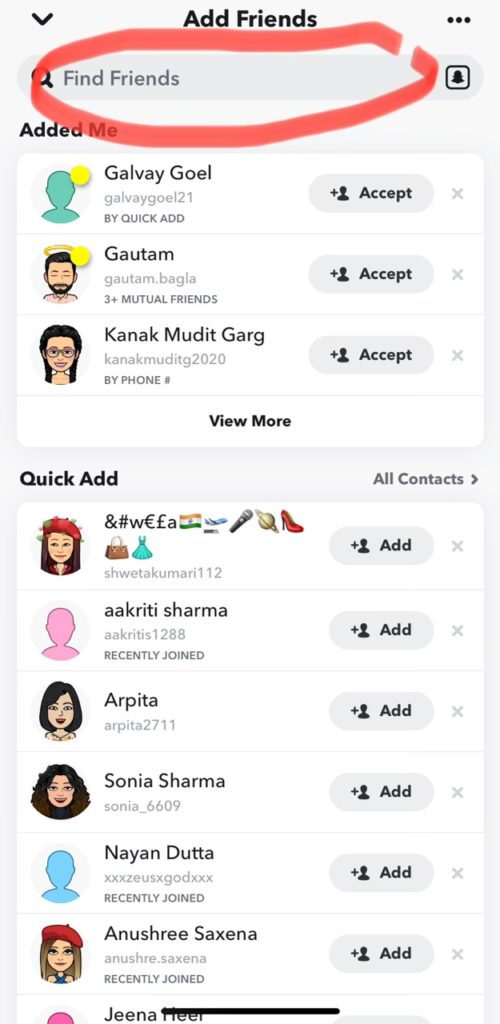
- When you see your required contact, tap the “Add” button on the right.
Using the Friends List
Tap on the user profile icon > Friends section > My friends.
Here, you will see the names of all the people you follow and those who follow you.
Look for the contact that you accidentally deleted and re-add them.
This feature will work if the other person follows you.
The best thing about Snapchat is that the deleted contacts stay on your Snapchat list for some time.
Using Snapcode
This is one of the easiest ways to find your friend, provided you have their Snapcode. To do this,
- Tap on the profile icon and click on “Add Friends.
- Click on the ghost icon on the right side.
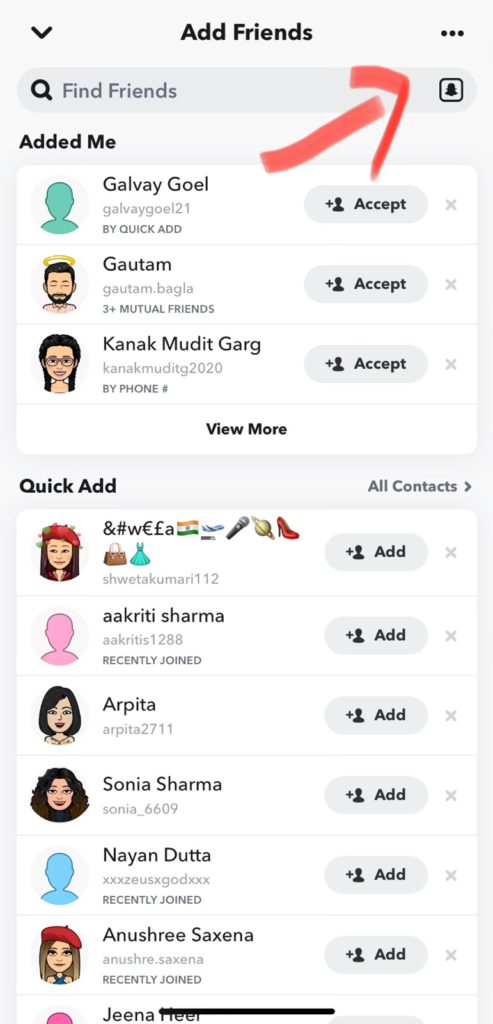
- Post this, find the Snapcode image from the gallery.
- Snapchat will scan the image and will add the person to your list.
Using the Contact List
- Click on the ”Add friend” icon on the top right corner of the screen.
- Tap the “Add Contacts” option on the next screen.
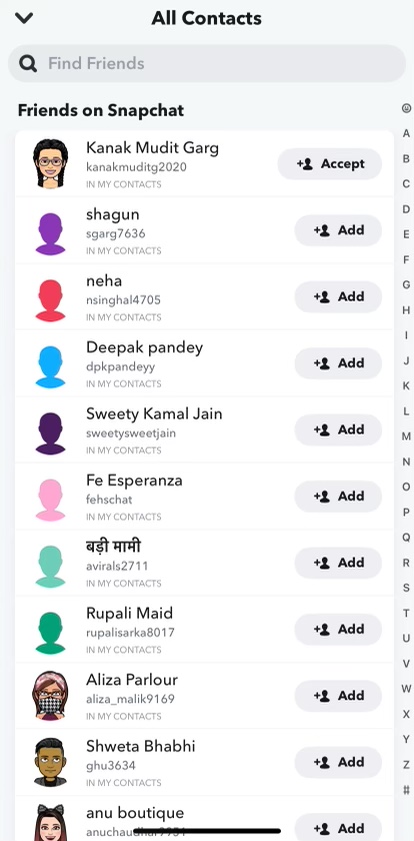
- Tap on the “Add” button to the right of the contact you want to add.
Using our detailed guide above, you can easily find deleted friends on Snapchat! If you are having trouble, you can also use a people lookup tool (like Information.com) to find the social media profiles of your friends.
Do not forget to share this awesome guide with your friends and family who might be finding it difficult to recover deleted friends on Snapchat.
If you are still finding it difficult please do not hesitate to illustrate your problem via the comments section below. We are always at your disposal!

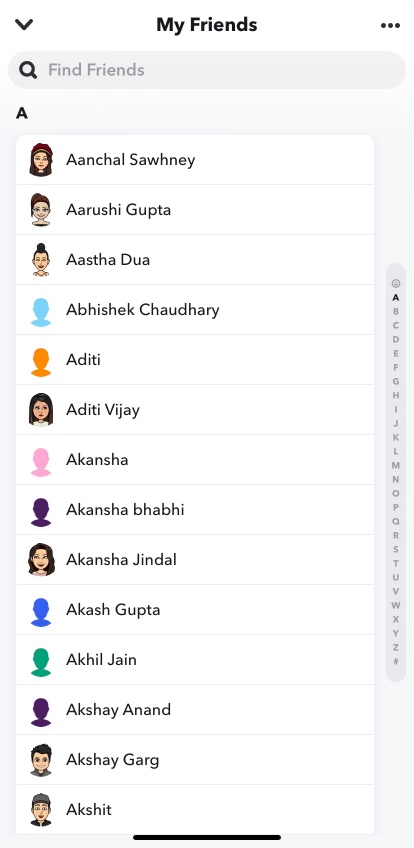
Comments
One response to “How to find deleted friends on Snapchat?”