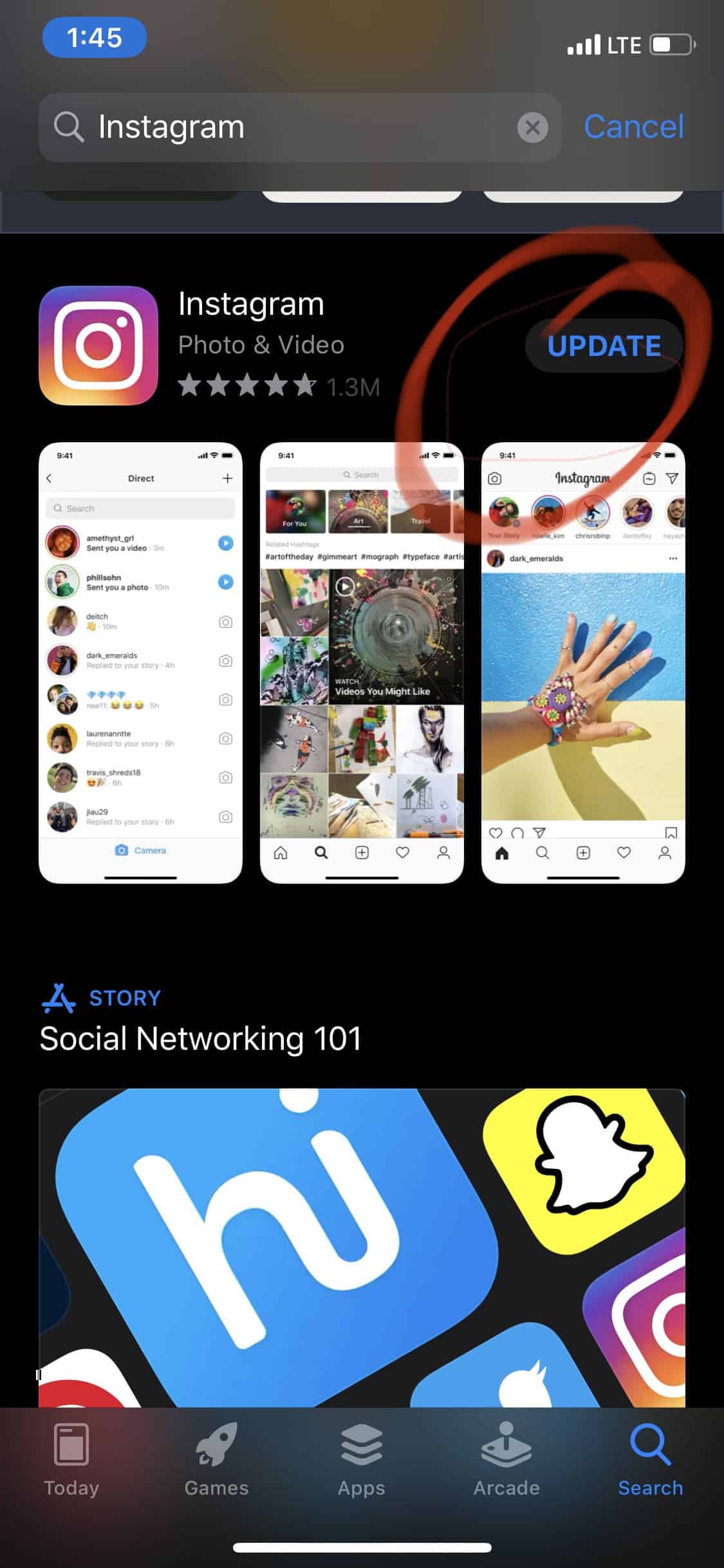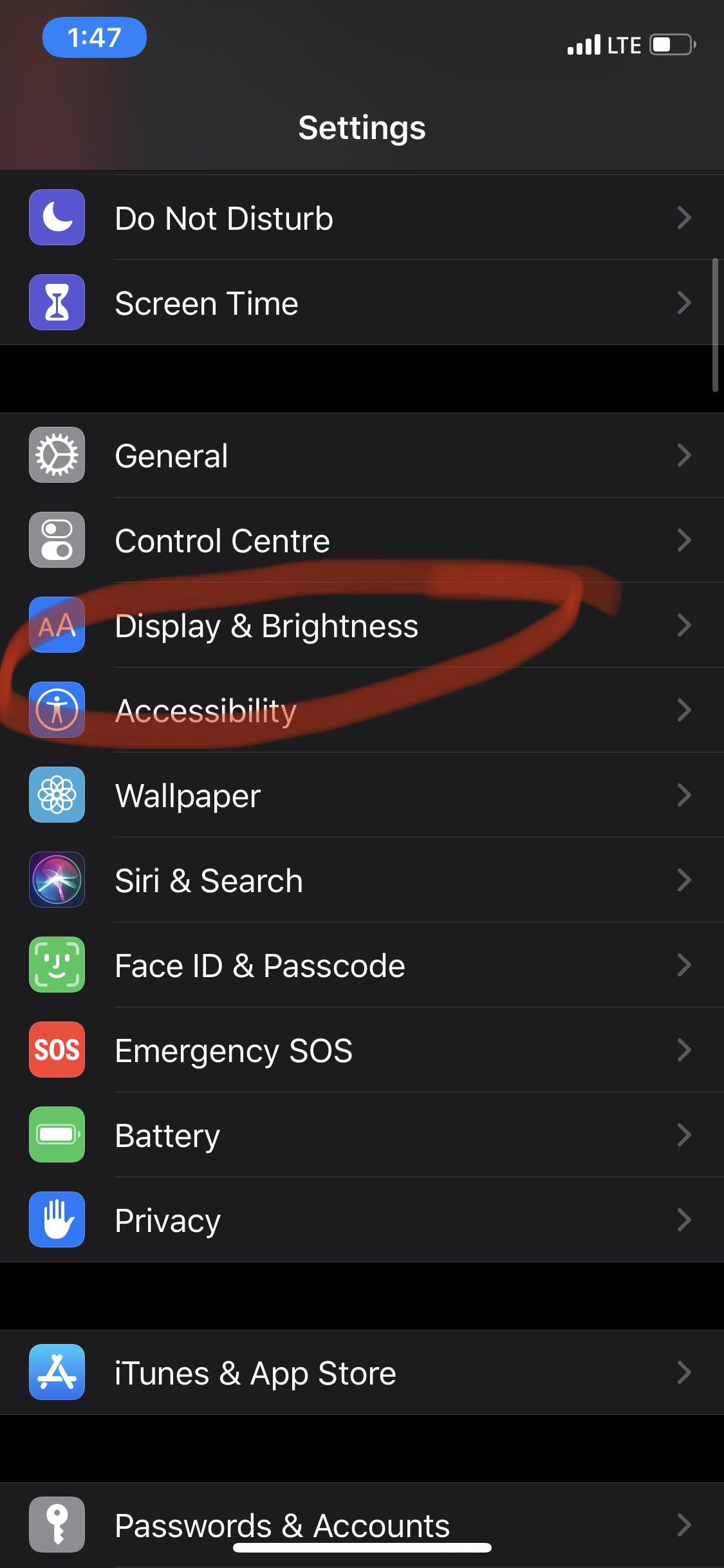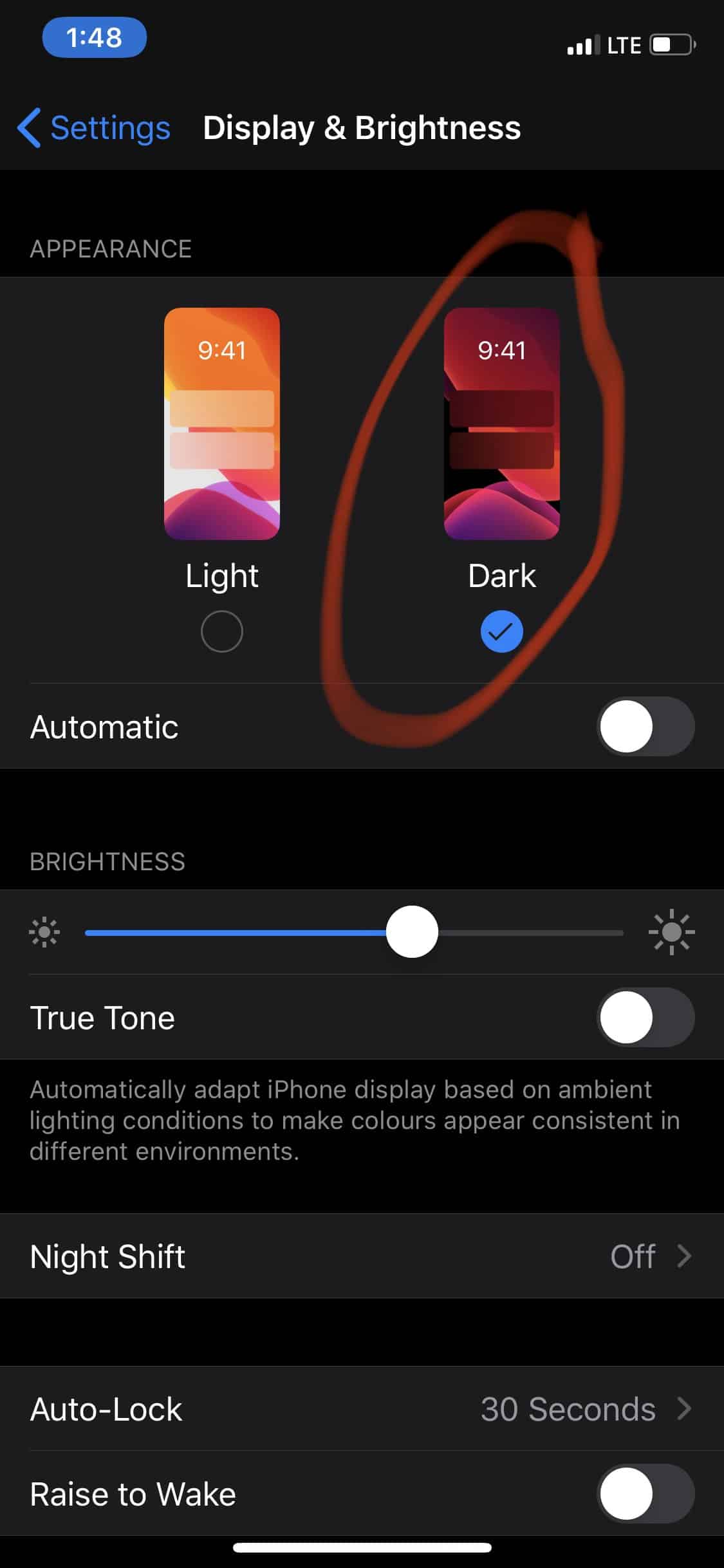The dark mode option provided by iOS 13 can now be enabled on Instagram app as well. The photo sharing giant recently rolled out an update which allows users of iOS 13 and later to switch to dark mode. This mode has certain advantages, the most important being absence of bright and flashy white colours. Due to this, app usage for prolonged periods won’t put strain on your eyes, particularly in dim ambient light situations. However Dark Mode in Instagram is tied to the operating system. Hence you would need to enable Dark Mode from iOS settings. Here is our noob friendly guide to do so.
How to enable dark mode on Instagram application ?
1. First update your Instagram app to the latest version from iOS app store.
2. Then go to ‘Settings’ app, click on ‘Display & Brightness’.
3. Select ‘Dark’ from the menu options.
4. Now, the whole device is going to switch to the dark mode.
5. Head to Instagram app to experience the dark mode.
Please note that the Dark Mode in Instagram does not modify images and videos in any way whatsoever. They will be displayed in their original colours and brightness all the times. You can share your thoughts and comments regarding this new mode below.