Mozilla, the parent company of the World’s best browser of 2019: Firefox, has today announced a very exciting privacy feature, known as Firefox Private Network. This feature will enable users to browse the Internet with enhanced security and encryption. Although the security and encryption will remain limited to the browser itself and not outside Firefox, this feature can be a game-changer on two fronts as discussed.
Potential Advantages of Firefox Private Network
The primary advantage is the security itself. With rising privacy concerns, forced ad tracking and phishing attacks, every Internet user are vulnerable. Security products available to counter these are either very expensive or too complex to configure for the not so tech-savvy end-user. Firefox is expected to keep this feature free for a considerable amount of time before moving to paid subscriptions.
Secondly, in this World of rising Internet Censorship and website bans some of which may be government-enforced, this service can enable users to access content which might be inaccessible before.
How to Install Firefox Private Network (Beta)
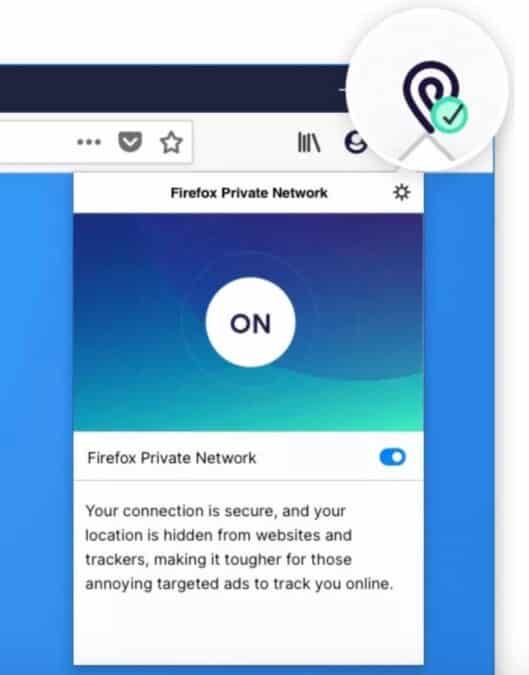
First things first, this feature is only available for US-based users and is currently available for Firefox Desktop Versions only. You need to have a Mozilla account and sign in.
1. Head to this page.
2. Install the extension.
3. A small icon shown above will appear in your toolbar.
4. Enable the service using the toggle switch.
5. Your connection is now encrypted.

Leave a Reply